


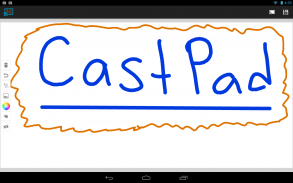
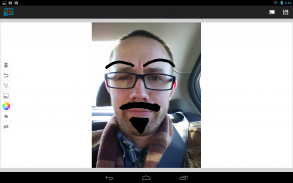

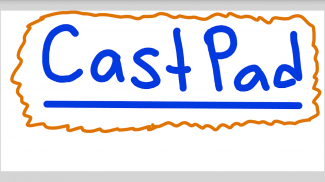
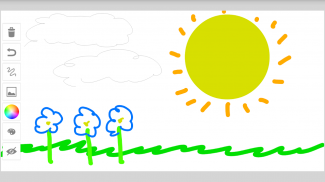
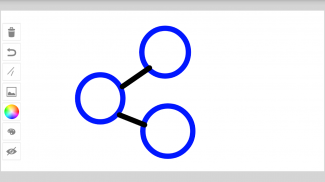
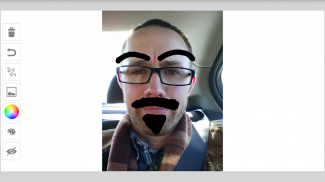
CastPad for Chromecast

CastPad for Chromecast介绍
CastPad - the first and easiest way to draw on your Chromecast!
CastPad lets you draw on your phone and see it show up live-as-you-draw on your TV and all other devices connected to the same Chromecast!
The Free Version includes:
• 5 colors: Black, white (acts as an eraser), blue, red, and yellow.
• Brush size adjuster
The Premium Purchase (available as an in-app purchase) includes:
• "Infinite" color picker
• 30 pre set colors
• Removes the ad
• Any and all future premium features that get released
Please note that a Chromecast device is required to use this application. If you have a Chromecast and you do not see the connect button in the top right corner of the screen, you can try the following things to get it to work. One or all of them may be what it takes for it to work properly:
1) Terminate the app and start it again
2) Uninstall the app and install it again
3) Restart your phone
If the above things do not work, let me know!
Please send any bug reports to <a href="mailto:android.hillmanworks@gmail.com">android.hillmanworks@gmail.com</a>
</div> <div jsname="WJz9Hc" style="display:none">CastPad - 画出你的Chromecast第一和最简单的方法!
CastPad让你画你的手机上,看看它显示了活随你绘制你的电视和连接到同一Chromecast所有其他设备上!
该免费版本包括:
•5种颜色:黑色,白色(作为一个橡皮擦),蓝色,红色和黄色。
•画笔大小调节
溢价购买(可作为一个应用程序内购买)包括:
•“无限”拾色器
•30预先设定的色彩
•移除广告
•任何和得到释放所有未来的高级功能
请注意,Chromecast设备需要使用该应用程序。如果你有一个Chromecast,你没有看到在屏幕的右上角的连接按钮,你可以试试下面的事情得到它的工作。一个或所有的人都可能是什么需要它才能正常工作:
1)终止应用程序并重新启动
2)卸载应用程序,并重新安装
3)重新启动您的手机
如果上述事情不工作,让我知道!
请发送错误报告,android.hillmanworks @ gmail.com</div> <div class="show-more-end">

























